Are you spending more time trying to manage project details than actually managing your team? Project managers often face the challenge of juggling complex timelines, team coordination, and tracking progress. What if there was a way to simplify this process? Microsoft Project Viewer can be that solution, offering a smooth and efficient way to view and share your project plans.
If you want to sharpen your skills, Microsoft Project Courses provide the foundation to master these tools and improve your project management game. With Microsoft Project Viewer, collaboration becomes easier and decision-making faster, all while keeping your workflow intact. Let us explore why Microsoft Project Viewer is a transformative tool for every project manager.
Table of Contents
- What is Microsoft Project Viewer
- Improving Project Management Efficiency with Microsoft Project Viewer
- Key Benefits of Using Microsoft Project Viewer
- Conclusion
What is Microsoft Project Viewer
Microsoft Project is renowned for its robust project management capabilities. However, its full use often requires a significant investment in both software and training. Microsoft Project Viewer offers an alternative, enabling stakeholders and team members to view and interact with project data without needing the full Microsoft Project software.
This tool is significant for project managers. It eliminates the need for multiple software licenses and reduces the steep learning curve while ensuring staff and stakeholders stay updated with minimal effort.
Improving Project Management Efficiency with Microsoft Project Viewer
Microsoft Project Viewer simplifies the complexities of project management, making it easier to track and manage timelines, resources, and team progress. Let’s dive deeper into how this tool can transform your project management experience:
Streamlining Project Management with Microsoft Project Viewer
For any project manager, staying organised is key to keeping things on track. Microsoft Project Viewer simplifies your workflow by providing quick access to detailed project plans, schedules, and resource allocations. It lets you view important components like Gantt charts, task lists, and progress-tracking reports easily.
Project managers can make informed decisions faster with all critical information readily available. Whether you’re adjusting schedules or monitoring milestones, having a clear view of the project’s status at any given time ensures smarter decision-making.
Enhancing Collaboration with Microsoft Project Viewer
Effective teamwork is the backbone of any successful project. Microsoft Project Viewer ensures that everyone, from team members to stakeholders, has the information they need to stay aligned and drive progress forward. Real-time data viewing enables seamless collaboration, even without Microsoft Project installed.
The accessibility of shared project data fosters transparency and reduces misunderstandings. The simple interface allows even those unfamiliar with project management software to easily check the project’s status.
Easy Integration with Existing Tools
One of the main benefits of Microsoft Project Viewer is its compatibility with other tools. Whether your team uses SharePoint, Microsoft Teams, or other project management platforms, the viewer integrates smoothly, offering flexibility and ease of use. You can incorporate Microsoft Project Viewer into your existing workflow without disruption.
Using Microsoft Project Viewer alongside your current tools can centralise project management and communication. For instance, team members can access project files stored in SharePoint directly through the viewer without leaving the platform.
Key Benefits of Using Microsoft Project Viewer
These are the key benefits of Microsoft Project Viewer:
Affordable
Microsoft Project Viewer provides many of the benefits of Microsoft Project at a fraction of the cost. It’s an ideal solution for teams that only need viewing access to project files without the full project management suite.
User-Friendly
Unlike Microsoft Project, which often requires extensive training, Microsoft Project Viewer is intuitive and requires no technical expertise. This reduces the training load, allowing team members to get up to speed quickly.
Improved Communication
Microsoft Project Viewer fosters better team communication by allowing stakeholders to view project plans and updates easily. With everyone staying informed, the risk of costly errors and delays is minimised, and accountability is heightened.
Real-Time Updates
The real-time nature of the viewer ensures that everyone has access to the latest information. This leads to quicker responses and fewer mistakes during decision-making.
Time-Saving
Microsoft Project Viewer saves project managers and their teams time with its simple interface and streamlined features. No more digging through emails or struggling to access complex project files.
Conclusion
Every project manager can benefit from having Microsoft Project Viewer in their toolkit. From streamlining project management to enhancing collaboration, the tool offers numerous advantages that can improve project efficiency. To further enhance your project management skills, consider training with The Knowledge Academy.