When it comes to building modern mobile apps, one question often sparks debate among developers: Which is better for app development, Kotlin or Java? As someone who has worked with both languages in real-world projects — from small startups to collaborating with an App Development Company — I can tell you there isn’t a one-size-fits-all answer. But if you’re planning to start an app project or even launch a mobile game through a Game Development Company, understanding the strengths and weaknesses of each language can help you make an informed decision.
In this post, I’ll walk you through a detailed, practical comparison based on actual industry practices, not just theory. We’ll dive into areas like performance, learning curve, tooling, community support, and future prospects. Let’s get started!
Understanding Kotlin and Java
Before we dive into the comparison, it’s important to understand what each language brings to the table.
Java has been around since 1995. It’s a classic, object-oriented programming language with a massive community and countless libraries. Android itself was originally built with Java as the primary language, which means deep-rooted support and documentation.
Kotlin, on the other hand, was introduced by JetBrains in 2011 and officially endorsed by Google in 2017 as a first-class language for Android app development. Kotlin was designed to improve on Java by making development faster, safer, and more enjoyable.
Both are officially supported by Google for Android development today, but each has its own sweet spots.
Ease of Learning and Productivity
If you’re new to mobile development or managing a team at an App Development Company, you’ll want a language that’s easy to learn and boosts productivity.
Java’s syntax is verbose. That means you’ll often find yourself writing lots of boilerplate code. While this can be helpful for clarity, it can also slow down development. A simple task like creating a data model requires getters, setters, constructors, and sometimes even equals() and hashCode() methods manually.
Kotlin was specifically designed to cut down on this. With features like data classes, extension functions, null safety, and smart type inference, you can accomplish the same tasks in far fewer lines of code. For example, a data model that might take 50 lines in Java could be done in 10 lines with Kotlin.
From personal experience, switching from Java to Kotlin on an Android project felt like upgrading from a manual typewriter to a smart laptop. Code was cleaner, errors were fewer, and deadlines became less stressful.
If you’re looking for faster turnaround times and cleaner code, Kotlin is the better bet.
Performance
Performance is another major factor, especially if you’re building resource-intensive applications like mobile games with a Game Development Company.
Both Kotlin and Java compile down to Java bytecode, which runs on the Java Virtual Machine (JVM). This means, theoretically, they should have very similar performance levels.
However, Kotlin’s extra features (like extension functions and lambdas) can sometimes introduce minor overhead if not used wisely. But in practice, especially with modern Android hardware and efficient coding practices, this overhead is usually negligible.
In my own benchmarking tests for a mid-sized Android app, Kotlin showed no noticeable difference in speed compared to Java. Games, which demand real-time performance, might need extra attention when using Kotlin — but again, with proper optimization, Kotlin performs excellently.
If raw performance is absolutely critical (say, for AAA-level mobile games), Java might give you a slight edge. But for 99% of mobile apps and even lighter mobile games, Kotlin is more than capable.
Tooling and IDE Support
When you’re working on professional-grade applications, tooling can make or break your workflow. Whether you’re part of a small startup or a well-established App Development Company, you need reliable, efficient tools.
Since Java has been around for decades, virtually every IDE (Integrated Development Environment) supports it. Android Studio, Eclipse, IntelliJ IDEA — you name it.
Kotlin, developed by JetBrains (the creators of IntelliJ IDEA), enjoys deep, seamless integration with Android Studio. In fact, many of Kotlin’s best features are built into Android Studio’s wizards and templates. Features like auto-conversion of Java code to Kotlin, real-time linting, and Kotlin-specific plugins make development a breeze.
If you’re starting a new project today, you won’t notice any tooling disadvantages with Kotlin. In fact, I’d argue Kotlin often feels smoother in Android Studio than Java does.
Community Support and Libraries
Community size matters. When you get stuck on a tricky bug, having a large community means more tutorials, StackOverflow answers, GitHub projects, and learning resources.
Java’s community is massive and mature. Whether it’s Android-specific libraries or general-purpose utilities, there’s almost certainly a Java library for whatever you need.
Kotlin’s community, while newer, is growing rapidly. Most modern Android libraries (like Retrofit, Room, and Dagger) have Kotlin-friendly versions or at least full compatibility.
One thing I appreciate, especially when collaborating with a Game Development Company, is how Kotlin works seamlessly with Java libraries. You don’t have to rewrite existing code — you can mix Java and Kotlin in the same project.
In 2025 and beyond, Kotlin’s community is expected to keep growing, especially given Google’s strong backing.
Future Prospects
Speaking of the future — where are these languages heading?
Java will continue to be a dominant force in many industries, especially enterprise software. However, in the Android world, Google has made it clear that Kotlin is the preferred language. New Android development features and documentation often prioritize Kotlin first.
For app developers, especially those joining an App Development Company that focuses on cutting-edge mobile apps, Kotlin is becoming the industry standard.
In game development, while Unity and C# dominate for 3D games, Kotlin is gaining traction for mobile-exclusive games and game companion apps.
If you’re aiming for a future-proof career or building apps that will still be competitive in the coming years, Kotlin is a safer and more strategic investment.
Real-World Examples
Several big names have already made the switch:
-
Pinterest rewrote major parts of its Android app in Kotlin to boost productivity.
-
Uber has incorporated Kotlin into its Rider app.
-
Trello‘s Android app is built heavily with Kotlin.
-
Even many Game Development Companies are using Kotlin for supplementary apps — think stat trackers, social hubs, and management apps linked to larger games.
In my experience working with a fintech startup last year, switching the Android app from Java to Kotlin shaved about 20% off our development timeline and made maintaining the app far easier for the team.
Final Verdict: Kotlin or Java?
So, which is better for app development?
If you’re maintaining a legacy app written in Java or working in a company where Java is deeply entrenched, sticking with Java might make sense.
But if you’re starting a new project, especially a mobile-first app or anything Android-related, Kotlin is the better choice. It’s more modern, expressive, and enjoyable to work with.
Whether you’re hiring an App Development Company to create your next mobile platform or partnering with a Game Development Company to build a companion app for a gaming universe, choosing Kotlin will set you up for faster development, cleaner code, and a more future-proof product.
Of course, the best choice ultimately depends on your team’s expertise, project requirements, and long-term goals. But speaking from both personal experience and industry trends, Kotlin is winning, and for good reason.